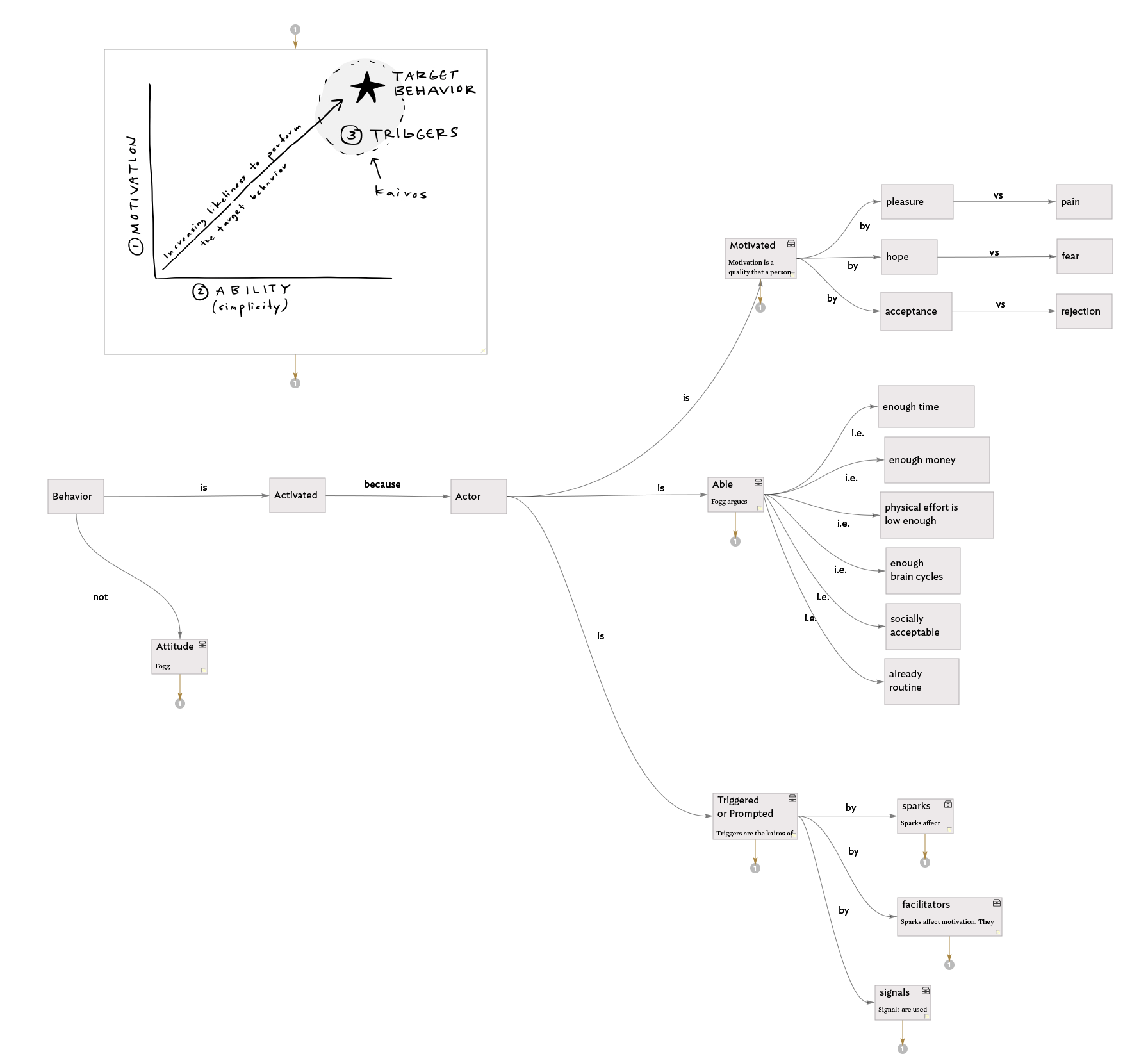Sometimes when I’m using Tinderbox, I want the experience and aesthetics of working with Post-it notes on a large blank wall. This morning, as I was brainstorming some end-of-the-year OKRs, I figured out how to create such a space without the extra clicking that Prototypes or Stamps require. The above video takes you through the steps I took to assign OnAdd rules to a container where all notes created (or pasted) into it look Post-it-note-ish.
To make these notes, I typed ⌘1 for “Inspector”, clicked the “Gear” icon on far right, selected the “Action” tab, pasted the following code, and hit ↵: $Color = "cooler poppy"; $Width = 6; $Height = 6; $Shadow = true; $ShadowDistance = 10; $ShadowBlur = 20; $ShadowColor = "lightest black"; $NameAlignment = "center"; $NameFont = "SketchnoteSquare";